Classroom Seating Chart Template
seatGEN has over 220 classroom layouts to choose from raised tier amphitheater with high capacity seating, to medium horseshoes, to small seminar rooms, to rooms with round tables, and everything other type of classroom. Users can customize their own seating charts appropriately for their classrooms. More than a simple grid that most companies provide, seatGEN permits fine-tuning classroom layouts for arched seating, round tables, and more. We can even create seating charts for you, if you prefer.
Some typical classroom seating charts:
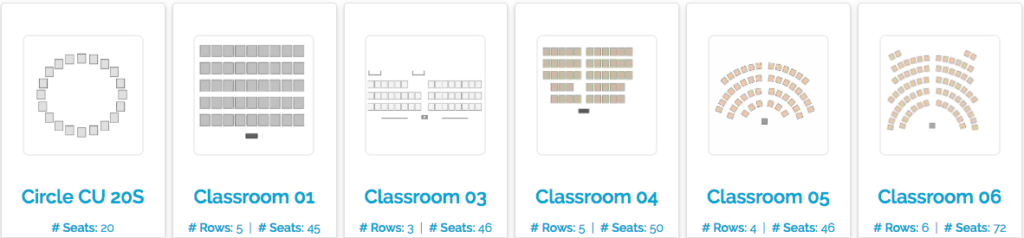
SeatGEN Case Study
The issue: over my years as a law librarian and professor of law, I have had many opportunities to co-teach classes with other professors and librarians. The class sizes average around 25, and the students are typically a mix of 2Ls and 3Ls. Most often the course co-taught is Advanced Legal Research, where one librarian might teach legislative history, another will focus on privacy, another on administrative law, and so on. It is very important to us that the transition from one librarian to the next be seamless to the student. None of us want to feel like the proverbial “substitute teacher.”
To accomplish this, we wanted a simple way to put names to faces before the semester or before our class. Washington College of Law is one of the largest law schools in the country, and while the law library truly is the heart of the law school, and while we know a lot of faces, we don’t necessarily know the names.
Why seatGEN:
Seating chart generation used to be a difficult and unpleasant task at the start of the year for any teacher or professor. It took up valuable time and hardly ever paid off. There were always setbacks of some kind: charts made on a computer wouldn’t line up correctly or didn’t have the correct format. Trying to use a structured input system with a pre-made chart often led to frustrations when the user didn’t have the necessary skills. And avoiding those problems led back to paper charts, which get lost in the early part of the term or destroyed by the end of it.
With seating chart generation from seatGEN, these delays and hassles of old seating charts are gone. SeatGEN removes old setbacks and adds countless forms of utility.
The solution: seatGEN solved our problem. We’ve used seatGEN for years as a seating chart program, and we used that functionality largely for attendance taking and optimizing cold calling. The flashcard feature was our godsend. We, the librarians, print the flashcards and learn the names that go with the faces – before classes even start. If we need a quick refresher before our scheduled class, the flashcards are there. We even get other information about the student such as their class year.
The result: Students can no longer hide from the “substitute teacher.” But beyond that, the students respond better and engage more because we know who they are, even though we may only have 2 classes together during the semester. It makes us feel more in control of the classroom and fosters wonderful interaction between the professor and the student, and the students with each other. I even make notes on the back of the flash card after class to remind me of a particularly weak answer, so I can follow up with the student after class, as well as a very strong one. seatGEN has been a perfect solution for us.

